GitHub: Where the world builds software
GitHub is where over 83 million developers shape the future of software, together. Contribute to the open source community, manage your Git repositories, review code like a pro, track bugs and feat...
github.com
나의 gitHub로 Push하기
로그인부터!!!
맨오른쪽에 프로필로 들어간다.
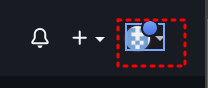
Your repository로 들어간다.
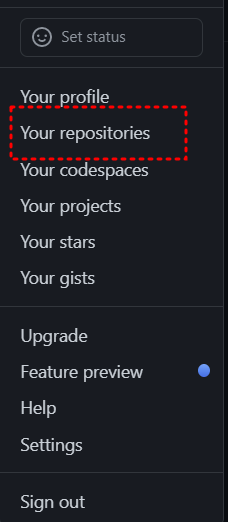
repository를 새로 생성을 한다
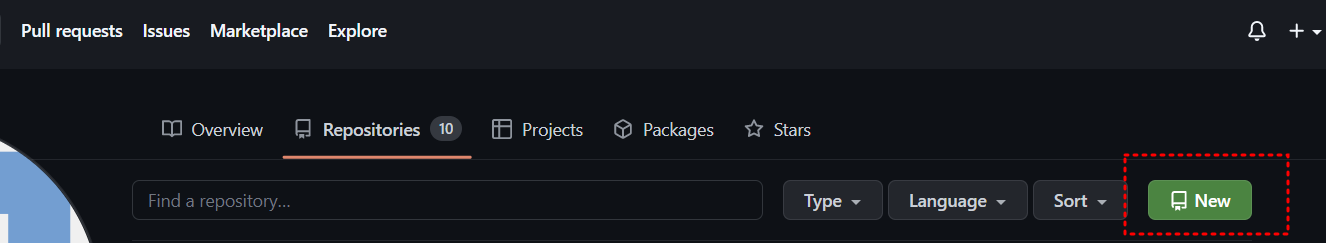
저장소의 이름을 쓰고 누구든 저장소에 접근할수있게금 공개(Public)로 설정을 해준다.
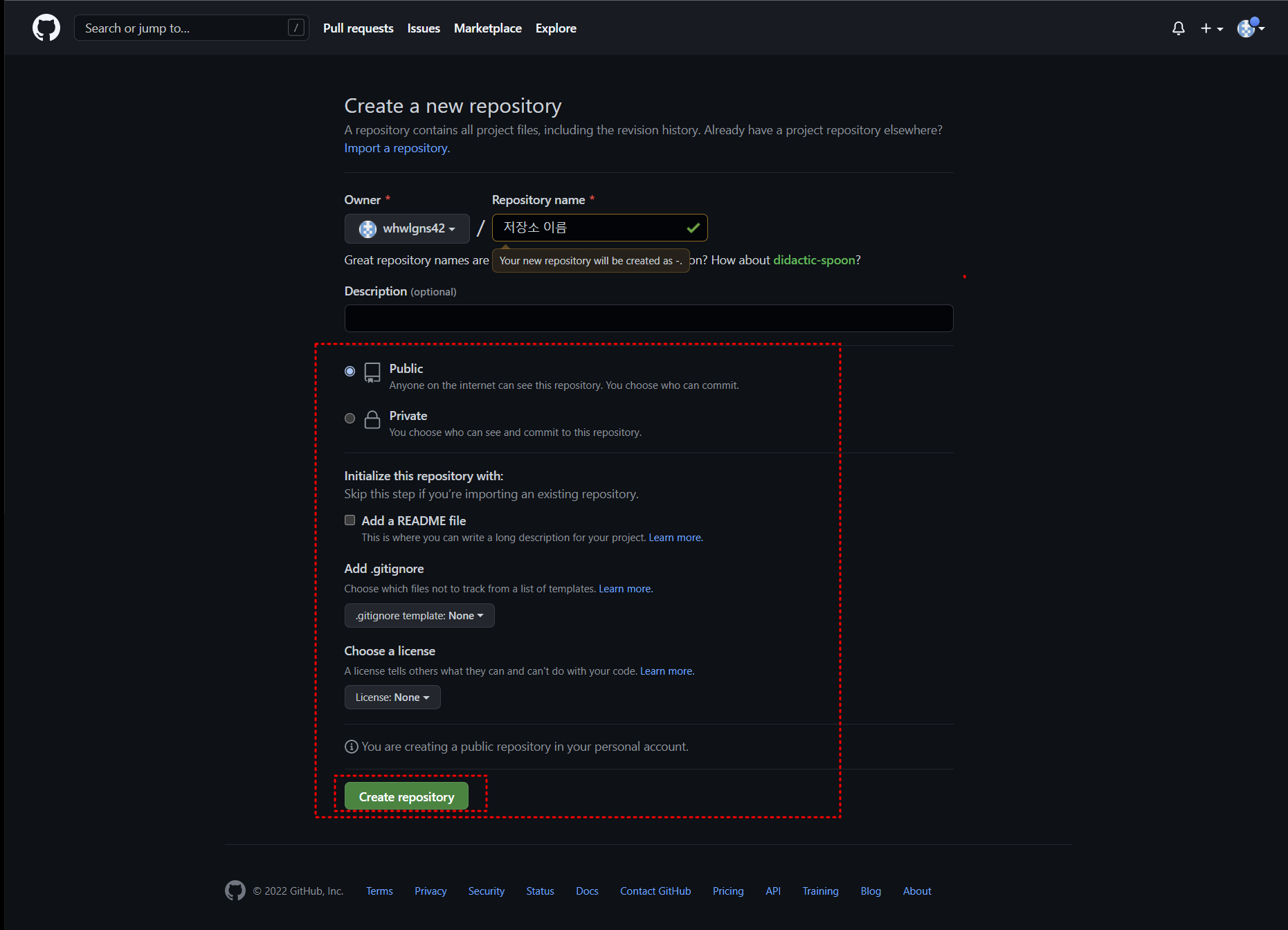
git으로 파일은 init으로 로컬 저장소를 생성을 했고, add와 commint은 해주었기때문에 맨위의 4줄은 생략한다.
맨마지막 3줄만 Git Bash Here에서 작성을 해주자
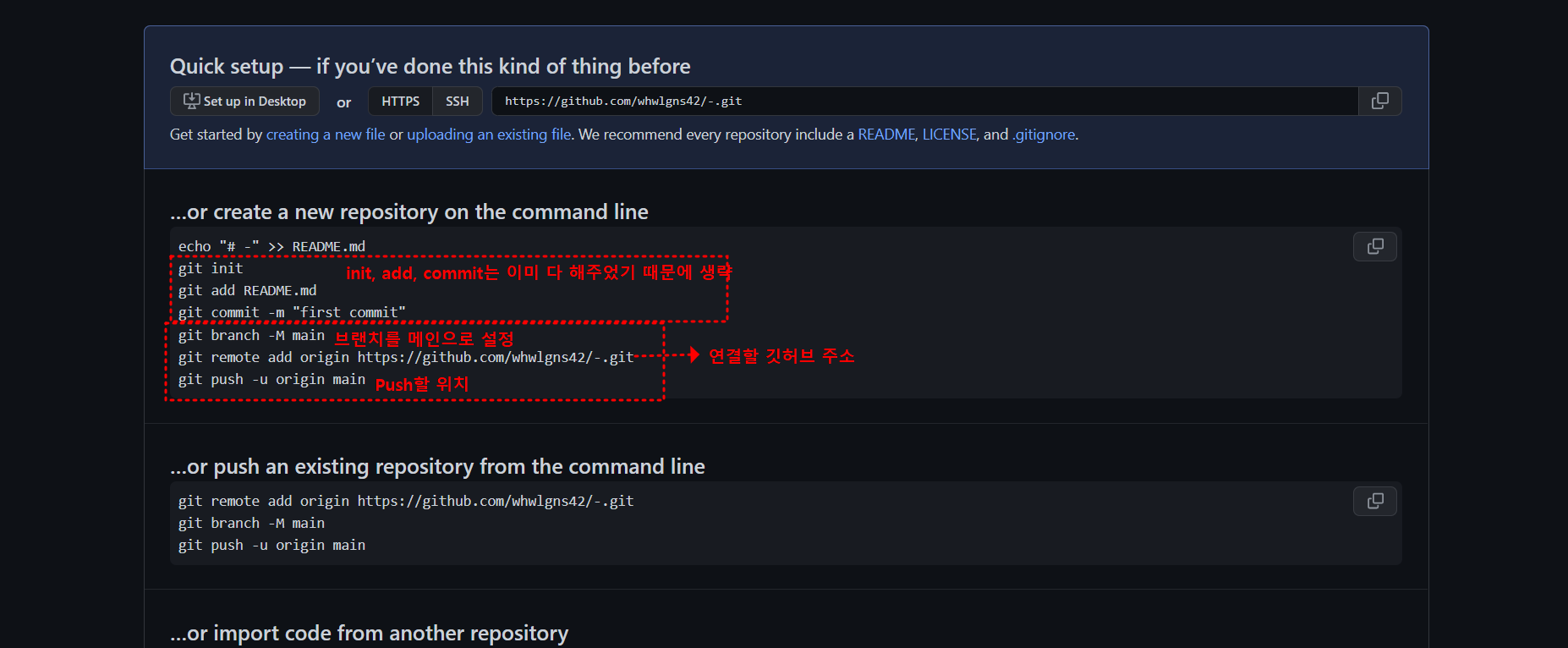
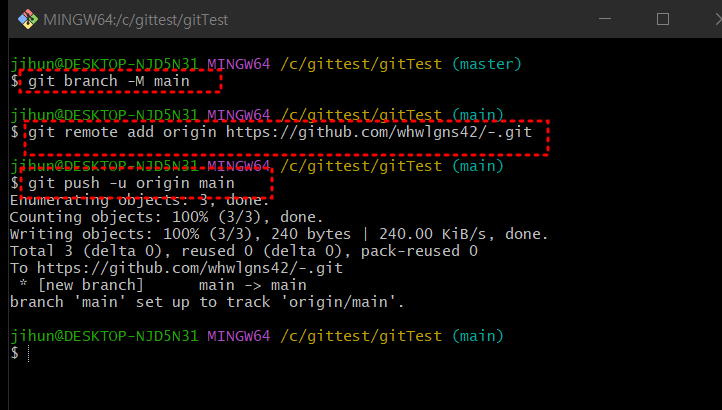
깃허브와 연결이 끝났으면 git push를 써서 깃허브로 커밋된 데이터를 업데이트 해주면 된다.
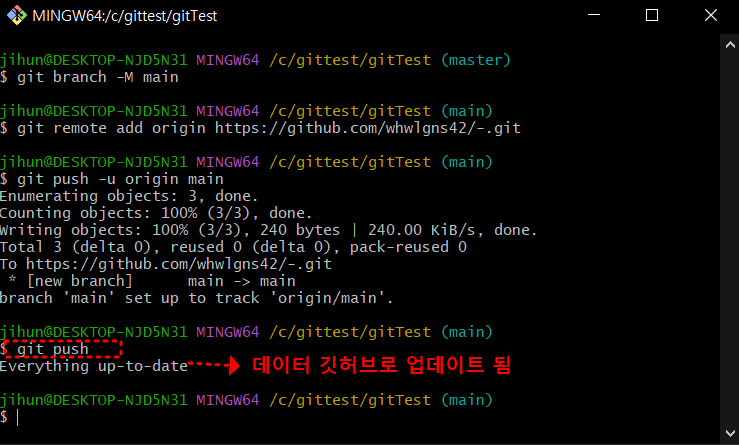
데이터가 잘 올라갔는지 확인!!!!!
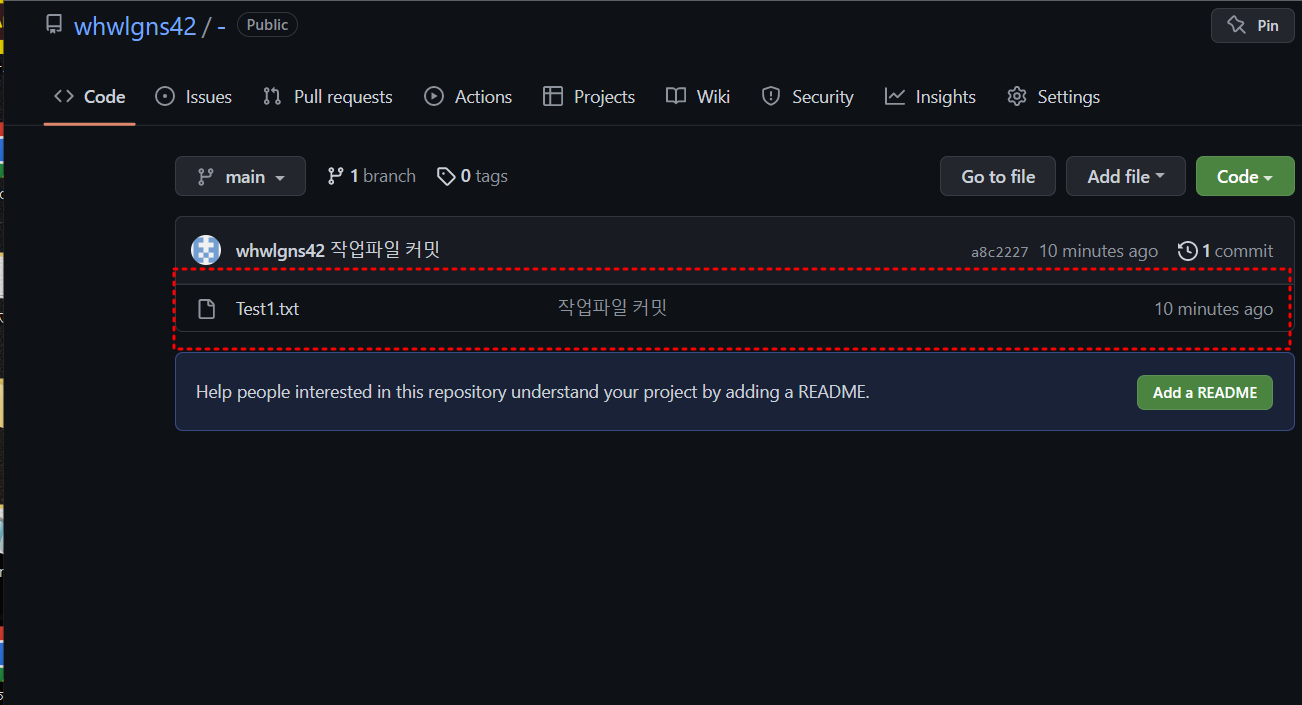
나의 gitHubd에서 Pull하기
아무데이터가 없는 폴더에 깃허브에 있는 데이터를 들고 오고싶다면....
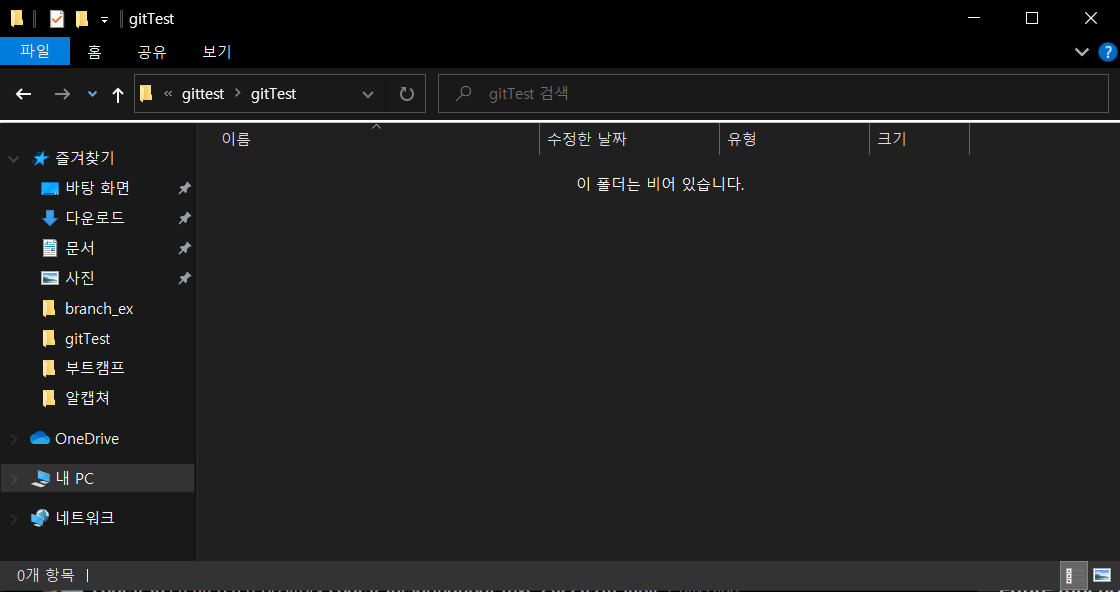
데이터를 가져올 repository에서 해당하는 repository 주소를 복사한다.
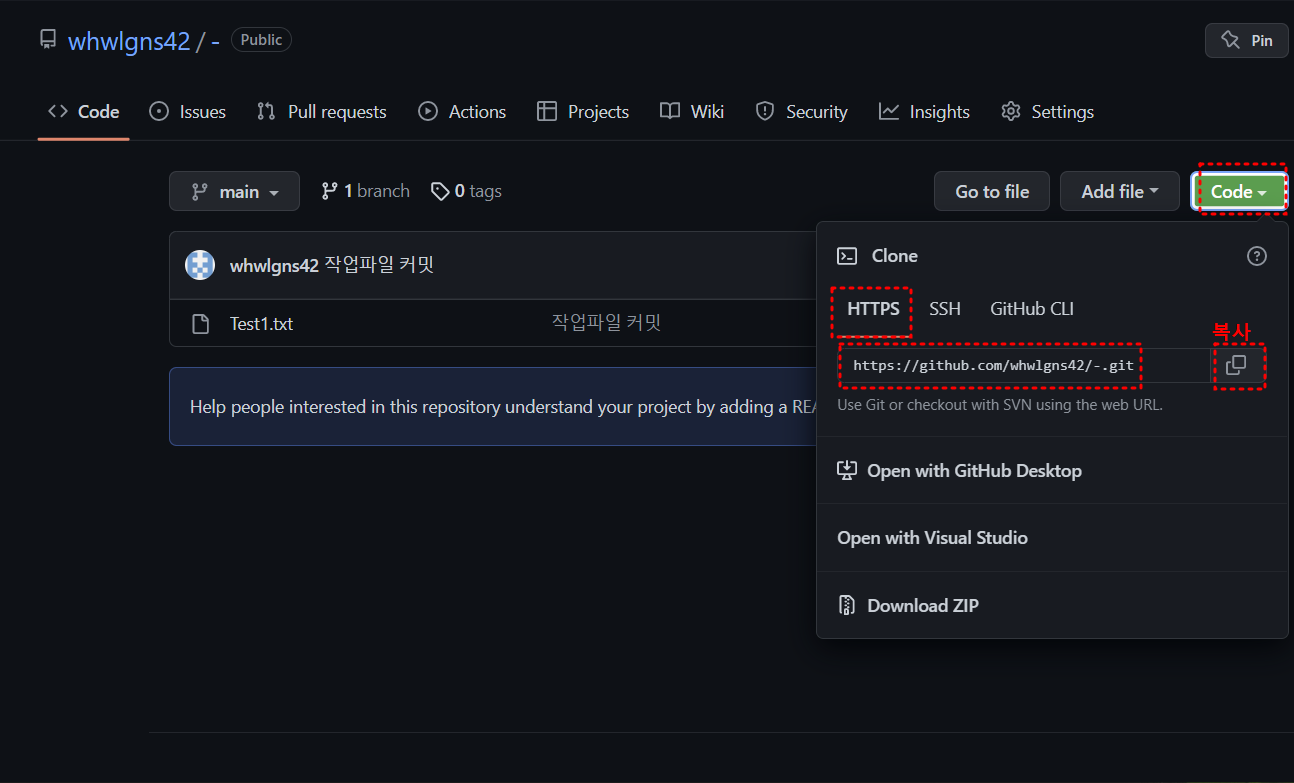
복사한 주소를 git clone을 써서 데이터를 가져온다.
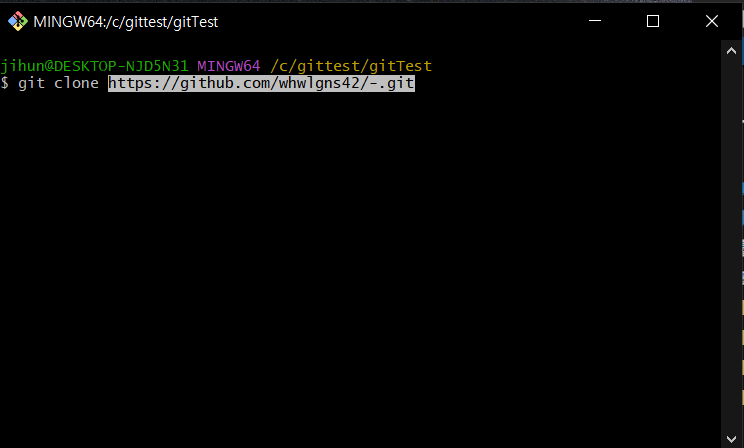
데이터가 잘 가져왔는지 확인 할수가 있다.
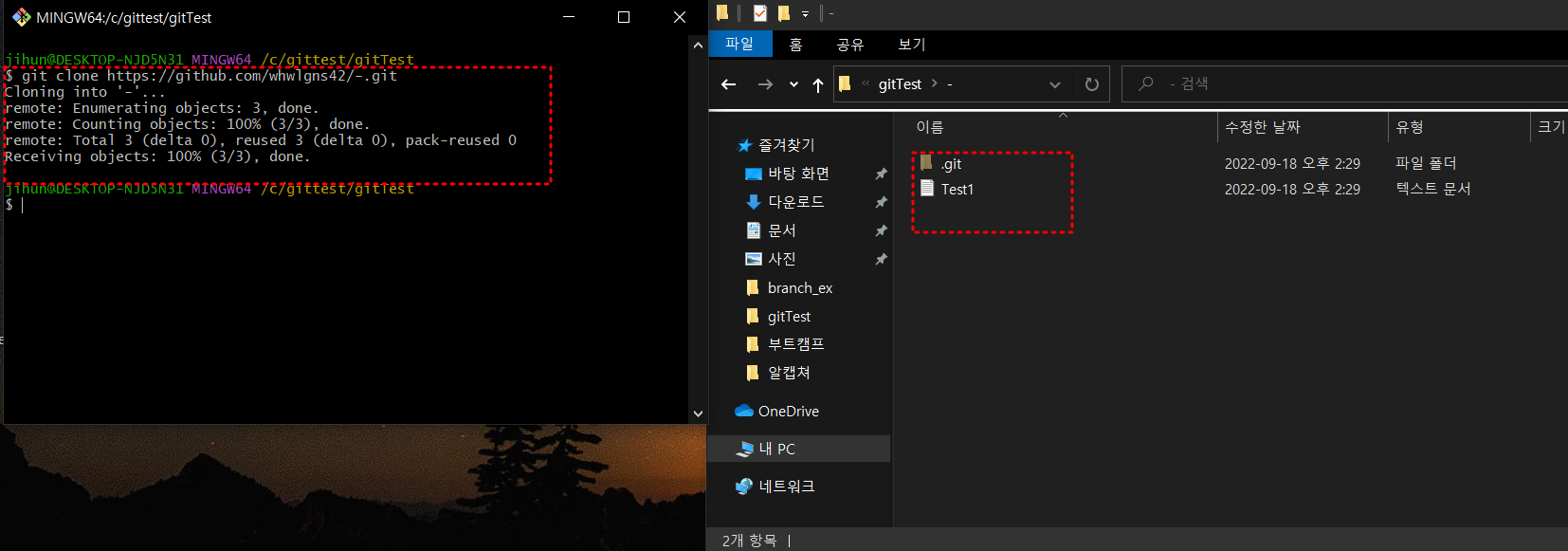
'개발일지 > Git' 카테고리의 다른 글
| git 사용법 - (init,Commit, add 활용) (0) | 2022.09.18 |
|---|



댓글